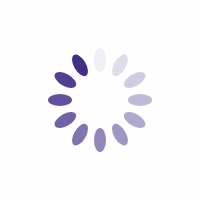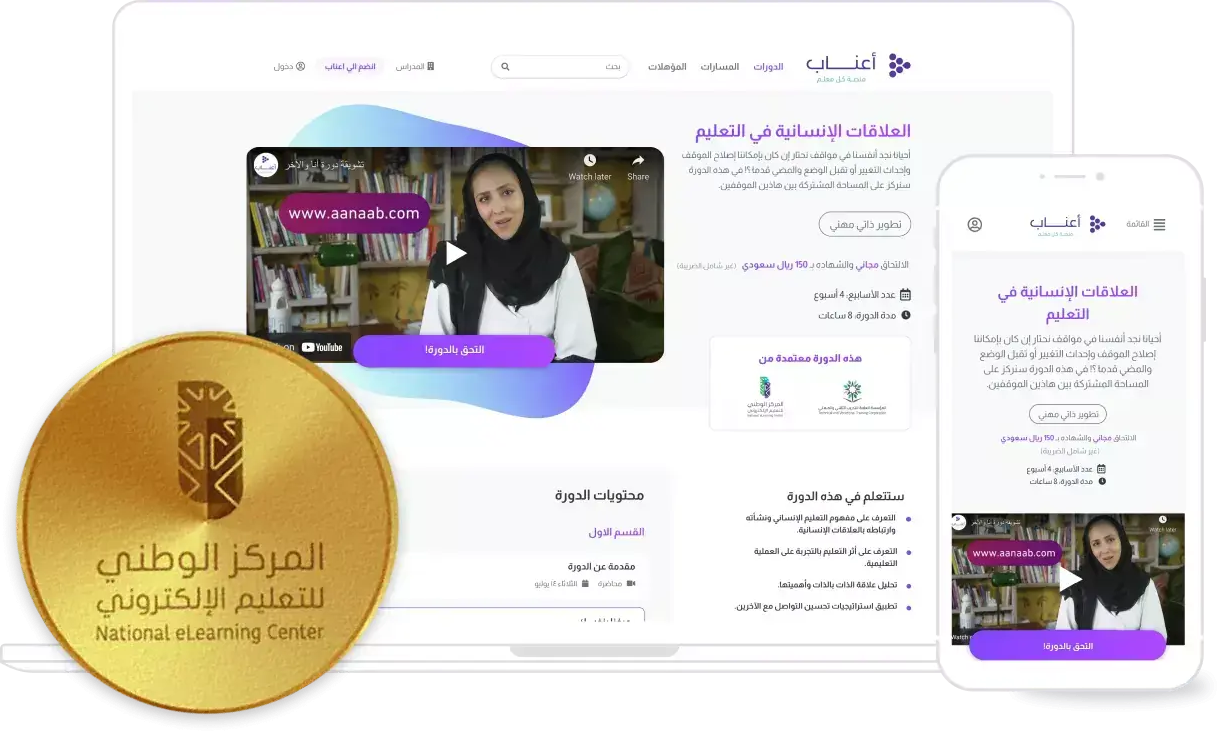Working remotely as a tech professional offers incredible flexibility, but it also comes with unique challenges. From managing distractions to staying connected with your team, productivity in a remote setting requires intentional strategies and the right tools. In this guide, we’ll explore practical ways to boost your efficiency, maintain focus, and thrive as a remote tech worker in 2025. Whether you’re a developer, designer, or data scientist, these tips will help you make the most of your workday.
Why Productivity Matters for Remote Tech Professionals
Remote work has become a staple in the tech industry, with a 2024 survey from FlexJobs showing that 65% of tech professionals prefer fully remote or hybrid roles. However, without the structure of an office, it’s easy to fall into traps like procrastination or burnout. Effective productivity strategies can help you deliver high-quality work, meet deadlines, and maintain a healthy work-life balance. Let’s dive into the best practices and tools to keep you at the top of your game.
1. Create a Dedicated Workspace
A well-organized workspace sets the tone for productivity. Designate a specific area for work—ideally separate from your living space—to signal to your brain that it’s time to focus. Invest in ergonomic furniture, good lighting, and a reliable internet connection. For example, a standing desk or a comfortable chair can reduce physical strain during long coding sessions.
Pro Tip: Keep your desk clutter-free and add personal touches, like a plant or inspiring artwork, to make the space inviting without being distracting.
2. Master Time Management
Time management is critical for remote tech professionals juggling multiple projects. Techniques like the Pomodoro Technique—working in focused 25-minute blocks with short breaks—can help maintain concentration. Tools like Toggl Track or Clockify allow you to monitor how you spend your time, identifying areas for improvement.
Why It Works: Structured time blocks keep you focused and prevent tasks from bleeding into personal time.
3. Leverage the Right Tools
The right tools can streamline your workflow and reduce friction. Here are some must-haves for remote tech professionals:
- Visual Studio Code: This versatile code editor supports remote development with extensions like Remote-SSH, allowing you to work on servers or cloud environments from home.
- Slack: Stay connected with your team through channels and direct messages. Use Slack’s status feature to signal when you’re “in the zone” or unavailable.
- Notion: Organize tasks, track project milestones, and store documentation in one place. Notion’s templates for Agile sprints or personal goal-setting are perfect for tech workflows.
- Zoom: Reliable video calls are essential for team syncs or client meetings. Use Zoom’s recording feature to revisit discussions without taking extensive notes.
Why It Works: These tools bridge the gap between remote and in-person collaboration, keeping you aligned with your team.
4. Set Clear Boundaries
Remote work blurs the line between professional and personal life. To avoid burnout, set specific work hours and communicate them to your team. For example, if you’re most productive from 8 AM to 4 PM, let colleagues know you’ll respond to messages during that window. Use tools like Google Calendar to block off focus time or personal breaks.
Pro Tip: Turn off notifications after hours and use a separate device or profile for work to mentally “leave the office.”
5. Prioritize Communication
Clear communication is the backbone of remote work. Over-communicate project updates, challenges, and timelines to avoid misunderstandings. Tools like Jira for task tracking or Confluence for documentation ensure everyone stays on the same page. Schedule regular check-ins, like daily stand-ups, to maintain team cohesion.
Why It Works: Transparent communication builds trust and keeps remote teams aligned, especially across time zones.
6. Stay Focused with Minimal Distractions
Distractions are the enemy of productivity. Use browser extensions like StayFocusd or Freedom to limit time on social media or non-work sites. Noise-canceling headphones or a white noise app can block out household sounds. If you’re working on complex tasks like debugging or data analysis, consider turning off Slack notifications temporarily.
Pro Tip: Create a daily to-do list with 3-5 high-priority tasks. Tools like Todoist or Trello help you visualize and prioritize your workload.
7. Invest in Continuous Learning
The tech field evolves rapidly, and staying relevant means keeping your skills sharp. Platforms like Coursera, Udemy, or Pluralsight offer courses on everything from cloud computing to AI. Dedicate an hour a week to learning—whether it’s mastering a new framework or exploring DevOps tools like Docker.
Why It Works: Continuous learning boosts your confidence and makes you more adaptable to new projects.
8. Automate Repetitive Tasks
As a tech professional, you’re uniquely positioned to automate mundane tasks. For example, use GitHub Actions to automate code testing or Zapier to connect apps like Slack and Trello for seamless workflows. If you’re a data scientist, Python scripts can automate data cleaning or report generation.
Why It Works: Automation saves time, letting you focus on high-value tasks like problem-solving or innovation.
9. Take Care of Your Well-Being
Productivity isn’t just about output—it’s about sustainability. Take regular breaks to stretch or walk, especially during long coding sessions. Apps like Stretchly remind you to step away from the screen. Prioritize sleep, exercise, and a balanced diet to maintain energy levels.
Pro Tip: Try the 20-20-20 rule: every 20 minutes, look at something 20 feet away for 20 seconds to reduce eye strain.
10. Build a Support Network
Remote work can feel isolating, so connect with other tech professionals through platforms like Stack Overflow, GitHub, or LinkedIn. Join virtual meetups or Discord communities to share tips and challenges. A strong network provides inspiration and solutions when you’re stuck.
Why It Works: Community support keeps you motivated and exposes you to new ideas.
Resources to Boost Productivity
- Toggl Track: Track time at toggl.com
- Notion: Organize your work at notion.so
- Coursera: Upskill at coursera.org
- StayFocusd: Limit distractions via the Chrome Web Store
- Docker: Streamline development at docker.com
Conclusion
Maximizing productivity as a remote tech professional requires a mix of discipline, smart tools, and self-care. By creating a dedicated workspace, mastering time management, and leveraging tools like Notion and Visual Studio Code, you can stay focused and deliver exceptional work. Pair these strategies with clear communication, continuous learning, and a commitment to well-being, and you’ll thrive in the remote tech world. Start implementing these tips today, and watch your productivity soar!
Join Squadio and work remotely
https://squadio.com/talent-signup