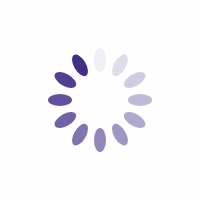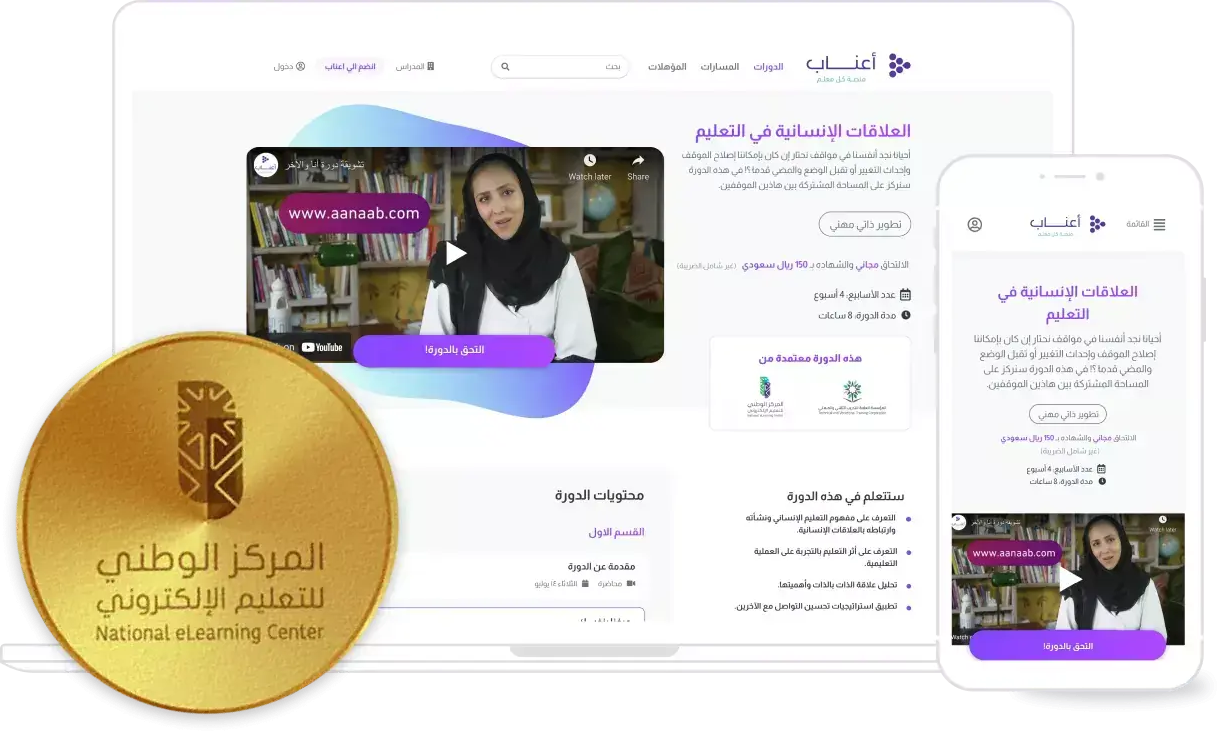A tech portfolio is more than a collection of projects—it’s your professional story, a visual pitch that convinces clients you’re the right person for the job. Whether you’re a freelancer, a job seeker, or an entrepreneur, a winning portfolio showcases your technical skills, problem-solving abilities, and unique value. In 2025, with AI, cloud computing, and web development driving demand, a polished portfolio can set you apart in a crowded market. Here’s a step-by-step guide to building a tech portfolio that attracts clients, complete with actionable tips and resources to make it happen.
Step 1: Define Your Niche and Audience
Before you start building, clarify your focus. Are you a web developer, data scientist, UI/UX designer, or cybersecurity expert? Defining your niche helps tailor your portfolio to the clients you want to attract.
-
Identify your strengths: Focus on skills that align with market demand, like JavaScript for web development, Python for AI, or Solidity for blockchain. A 2024 LinkedIn report noted a 30% rise in demand for AI and cloud specialists.
-
Understand your audience: Are you targeting startups needing mobile apps, enterprises seeking cloud solutions, or small businesses looking for websites? Research their needs on platforms like Upwork or Freelancer.
-
Showcase relevant projects: If you’re targeting e-commerce clients, include a Shopify app or payment integration project. For data science clients, highlight predictive models or dashboards.
Tip: Use Trello to organize your portfolio planning, listing your niche, target clients, and project ideas.
Step 2: Select Your Best Projects
Quality trumps quantity. Choose 3-5 projects that demonstrate your skills, versatility, and impact. Clients want to see results, not just code or designs.
-
Highlight impact: For each project, explain the problem you solved, the tools you used, and the outcome. For example, “Built a responsive e-commerce site with React, increasing client sales by 25%.”
-
Include variety: Show different skills, like a full-stack web app, a machine learning model, or a cybersecurity audit. This proves you’re adaptable.
-
Use real or mock projects: If you lack client work, create mock projects. Build a portfolio site with React, a data dashboard with Tableau, or a blockchain dApp with Ethereum.
Example: A web developer might include a portfolio site, an e-commerce platform, and a real-time chat app to showcase front-end, back-end, and API skills.
Resource: Find project inspiration on Dribbble for design or GitHub for code.
Step 3: Craft a Compelling Narrative
Your portfolio should tell a story about who you are and why you’re the best choice. Clients care about your process and personality as much as your technical skills.
-
Write a strong “About” section: Highlight your expertise, passion, and unique value. For example, “I’m a Python developer specializing in AI-driven solutions, helping businesses turn data into actionable insights.”
-
Explain your process: For each project, describe the challenge, your approach, and the results. Use metrics where possible (e.g., “Reduced load time by 40% with optimized code”).
-
Keep it client-focused: Emphasize how your work solves client problems, like increasing revenue or improving user experience.
Tip: Use Grammarly to polish your writing and ensure a professional tone.
Step 4: Build a User-Friendly Portfolio Site
Your portfolio is often your first impression, so make it accessible, visually appealing, and easy to navigate.
-
Choose a platform: Use Wix or Squarespace for no-code solutions, or build a custom site with Next.js for full control.
-
Optimize for mobile: Ensure your site is responsive, as 60% of web traffic comes from mobile devices (per a 2024 Statista report).
-
Include key sections: Feature an “About” page, project gallery, skills list, testimonials (if available), and contact form.
-
Showcase code: Link to your GitHub repositories or include code snippets for technical projects to prove your expertise.
Example: A clean portfolio might have a homepage with a hero image, a projects section with thumbnails, and a contact form powered by Formspree.
Resource: Learn web development basics with freeCodeCamp to build your own site.
Step 5: Highlight Technical and Soft Skills
Clients want a well-rounded professional. Showcase both your technical chops and soft skills to build trust.
-
Technical skills: List languages (e.g., Python, JavaScript), frameworks (e.g., Django, React), and tools (e.g., AWS, Docker). Include certifications like AWS Certified Developer.
-
Soft skills: Highlight communication, problem-solving, or teamwork through project descriptions. For example, “Collaborated with a design team to deliver a user-friendly app.”
-
Stay relevant: Tailor skills to your niche. For AI clients, emphasize TensorFlow or PyTorch. For web clients, focus on TypeScript or Node.js.
Resource: Earn certifications on Coursera or edX to boost credibility.
Step 6: Include Testimonials and Social Proof
Client testimonials, endorsements, or metrics add credibility and build trust.
-
Gather testimonials: Ask previous clients or colleagues for short quotes about your work. If you’re new, include feedback from mentors or mock project reviewers.
-
Showcase metrics: Highlight measurable outcomes, like “Increased user retention by 15% with a redesigned UI.”
-
Link to profiles: Include your LinkedIn or Stack Overflow profile to show activity and endorsements.
Example: A testimonial like “John’s Python script automated our workflow, saving us 10 hours a week” can make a big impact.
Step 7: Optimize for SEO and Visibility
A great portfolio is useless if clients can’t find it. Optimize your site to rank higher on search engines.
-
Use keywords: Include terms like “freelance web developer,” “AI developer portfolio,” or “hire Python programmer” in headings, meta descriptions, and content.
-
Blog about your work: Write posts about your projects or tech trends (e.g., “How I Built a Chat App with Node.js”). This boosts SEO and shows expertise.
-
Leverage social platforms: Share your portfolio on X or Reddit’s r/freelance to attract clients.
-
Update regularly: Add new projects or certifications to keep your portfolio fresh.
Resource: Use Google Trends to find trending keywords for your niche.
Step 8: Make It Easy to Contact You
Clients should be able to reach you effortlessly. Simplify the process to increase conversions.
-
Add a contact form: Use tools like Formspree or Google Forms for easy setup.
-
Include multiple channels: List your email, LinkedIn, or a scheduling link via Calendly.
-
Be responsive: Reply to inquiries within 24 hours to show professionalism.
Tip: Test your contact form to ensure it works across devices.
Step 9: Promote Your Portfolio
A portfolio only works if clients see it. Actively market your work to reach your audience.
-
Network online: Share your portfolio on Upwork, Fiverr, or Toptal.
-
Engage in communities: Contribute to Reddit’s r/webdev or Hacker News to build your reputation.
-
Pitch directly: Reach out to startups or small businesses via email or LinkedIn with a tailored pitch linking to your portfolio.
Example: A developer might post a project walkthrough on X, linking to their portfolio, to attract freelance clients.
Step 10: Keep Learning and Updating
The tech world moves fast. Stay relevant by continuously improving your portfolio.
-
Add new projects: Update your portfolio every 3-6 months with fresh work or side projects.
-
Learn trending skills: Stay current with skills like AI, blockchain, or cloud computing via Pluralsight.
-
Seek feedback: Ask peers or mentors to review your portfolio for clarity and impact.
Resource: Stay updated with tech trends on TechCrunch or The Verge.
Final Thoughts
Building a winning tech portfolio is about showcasing your skills, telling a compelling story, and making it easy for clients to trust and hire you. By focusing on your niche, selecting impactful projects, and optimizing for visibility, you can create a portfolio that attracts clients in 2025 and beyond. Start small, leverage free tools, and promote your work consistently. With dedication, your portfolio will become a powerful tool to land your dream clients.
Resources Recap:
- Upwork – Freelance platform to find clients
- Freelancer – Marketplace for tech gigs
- Trello – Project planning tool
- Dribbble – Design project inspiration
- GitHub – Code hosting and collaboration
- Grammarly – Writing and editing tool
- Wix – No-code website builder
- Squarespace – Website builder for portfolios
- Next.js – Framework for custom portfolio sites
- Formspree – Easy contact form integration
- Coursera – Tech certifications and courses
- edX – Online learning for tech skills
- AWS Certified Developer – Cloud certification
- LinkedIn – Professional networking
- Stack Overflow – Developer community
- Google Trends – Keyword research tool
- Reddit r/webdev – Web development community
- Fiverr – Freelance marketplace
- Toptal – Platform for top freelancers
- Calendly – Scheduling tool for client meetings
- Pluralsight – Tech skill training
- TechCrunch – Tech news and trends
- The Verge – Tech industry insights